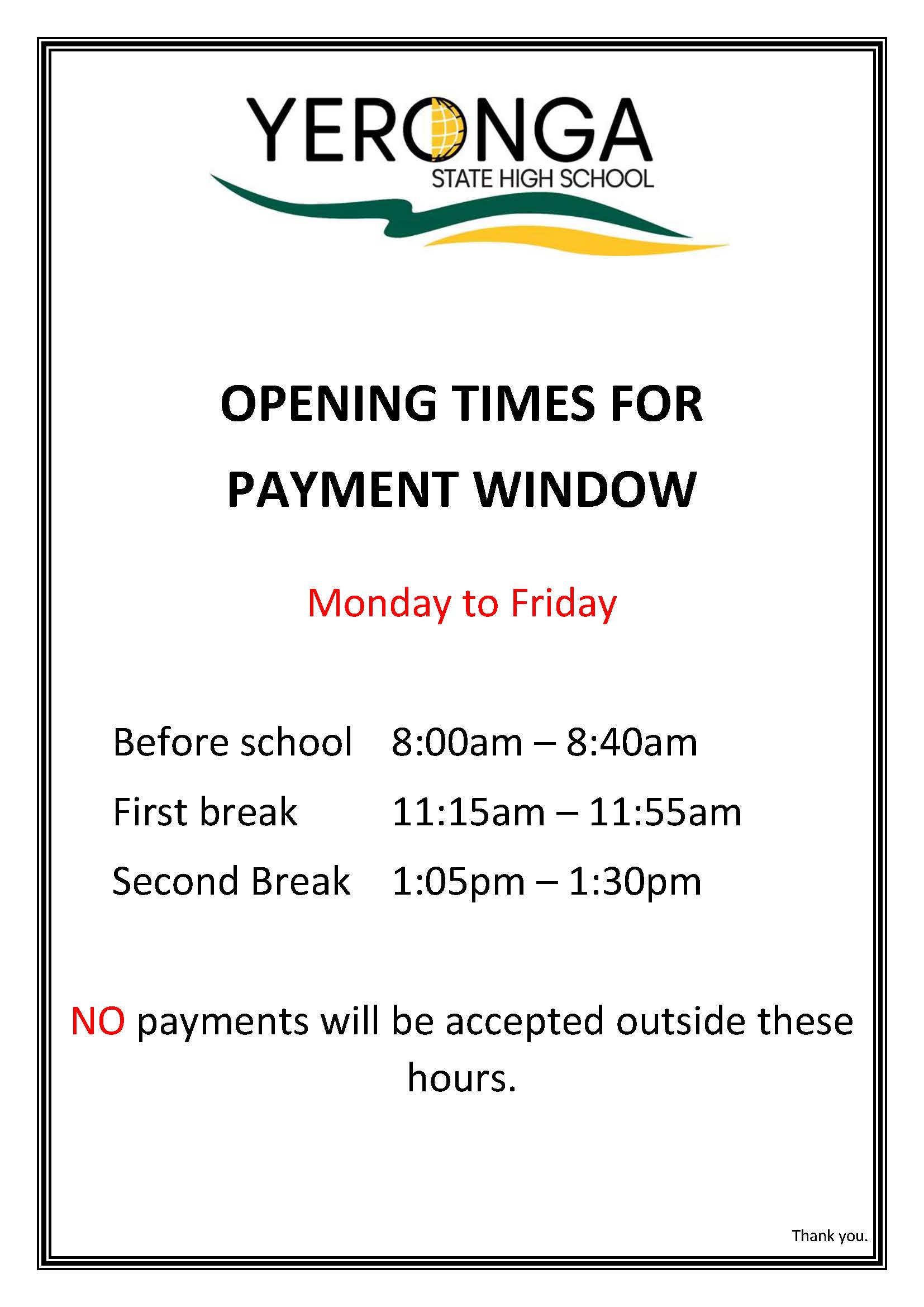
PAYMENT OPTIONS
PAYMENT OPTION 1 - BPOINT Online via QPARENTS
(This is the preferred option)
Choose the student
Scroll down to Outstanding Payments banner - open
Select the invoice to be paid
Make the payment
PAYMENT OPTION 2 - QKR – Via APP
Download Qkr! on your Android or iPhone, register, find our school, register your children & pay via the app under school payments.
PAYMENT OPTION 3 - EFTPOS
Parent and students are able to pay with debit or credit card at our Payment windows at open times.
Open for Parents 8:00am – 1:30pm.
Open for Students 8am - 8.40am and first and second break times.
Located at D Block at the payment window.
PAYMENT OPTION 4 - PAYMENT PLAN & CENTREPAY
Please contact our Accounts Receivable Officer for more information on accounts@yerongashs.eq.edu.au
IMPORTANT INFORMATION
WE WILL BE MOVING TOWARDS BEING A CASHLESS SCHOOL
BPOINT Payment - Procedures for Parents

BPOINT is our preferred payment system which is accessible on our website. This is a convenient way for parents to make a single payment. The facility is currently available for Visa/Mastercard Debit or Credit Cards.
Please ensure that you have the following information:
- Credit or Debit Card (Visa/Mastercard)
- School statement or Invoice.
How to process a single payment:
Invoice sent via EMAIL:
- When you receive an email from the school with an invoice attached, open the invoice and click on the link on the bottom left of the invoice. It'll then take you to the BPOINT website and will automaticall populate the data - with your customer reference number, invoice number and student's name. Please complete the amount being paid and select your payment option. Please see instructions from No. 5 below.
Invoice sent via POST (as we don't have a current email address for you):
- If your invoice has been mailed to you in the post, please follow the instructions below -
- Click on the link below

- Enter your Customer Reference Number (from the statement).
- Enter the Student's name.
- Enter Invoice No. for the payment.
- Enter the Amount of the payment.
- Click on the icon matching your card type (MasterCard or Visa).
- Enter your Credit Card Number.
- Enter the Credit Card Expiry Date.
- Enter the Card Verification Number (CVN) (i.e. the 3 digit code on the reverse of your Credit Card).
- Click on the Proceed button
- After 3 to 5 seconds your payment will be processed and the receipt information will be displayed.
- Either click the Print View or enter your email address and click Send Email to get a copy of your receipt.
- You can now exit the Payment Page.
- If you require further information please contact Finance Office on 3249 1412 or email office@yerongashs.eq.edu.au